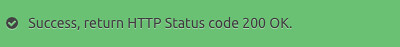Plate¶
Introduce¶
Plate is API Documentations Tool based on Markdown(md) . Convert Slate based on Ruby-Middleman to Python-Flask based. And add some different functions for usages.
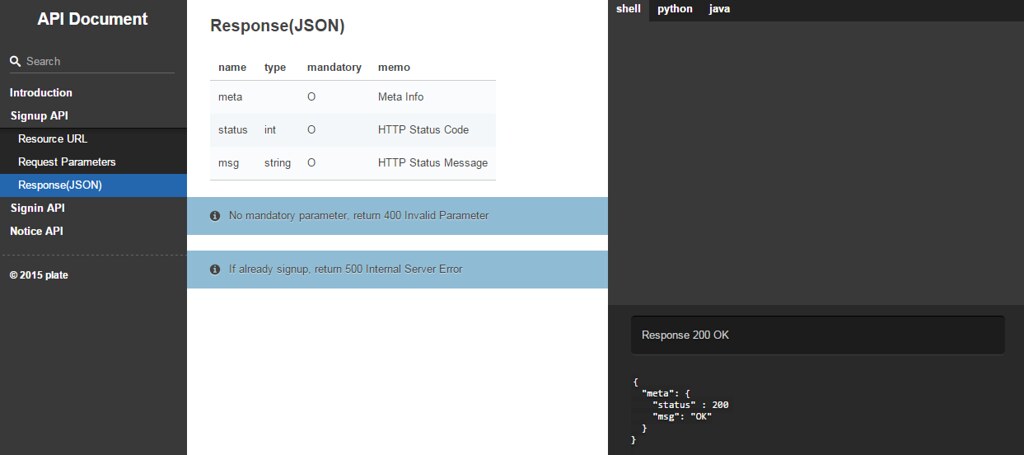
Example site is plate-project.github.io.
Features¶
- Configuration File(config.json)
- Set a title, programming languages for example codes using
config.jsonbased on JSON Format. Also set the path of the API documents and TOC(Table of contents). Anyone can easily set up.
- Set a title, programming languages for example codes using
- Support Multi-API documents
- `plate<https://github.com/Plate-Project/plate`_ support multiple API documents(multi markdown format files) for efficient management and amount of documents. As you with, use one markdown file or separate markdown files by API or another criterion. Also you can set the output order using TOC(index.json).
- Support dynamic changes of documents
- You can update the changes of API documents without restarting server. When web page refresh, if exist any changes, `plate<https://github.com/Plate-Project/plate`_ reload API documents. Users only focus on writing API documents.
- Make Static HTML
- Convert Markdown(md) to Static HTML using jinja2 template. Use this on github.io and static html service or offline.
- Multi-Languages Searching
- To `support searching various languages<http://plate.readthedocs.org/en/latest/advanced.html#multi-language-search>`_ such as Japanese, French, German, etc, use not only `lunr.js<http://lunrjs.com/>`_ but also `lunr-languages<https://github.com/MihaiValentin/lunr-languages>`_.
- Code Copy
- It can be easily copy the example codes without mouse drag and drop, immediately apply this to your codes. Set
CLIPBOARDinconfig.json, can copy codes using clicking copy link.
- It can be easily copy the example codes without mouse drag and drop, immediately apply this to your codes. Set
Plate is very easy for any developers. First of all, follow below Getting Start. And then you have any problems, immediately notify(email, issue board, anything). Always, plate is ready for you.
Getting Start¶
Support Python Version¶
- Python, version 2.7 ~ 3.4
Prerequisites¶
- requirements.txt have all libraries for running plate
- If you install using
quick-start.py, automatically install all libraries. - manually, install all libraries:
pip install -r requirements.txt
Quick Start with Server¶
Clone plate to your hard drive with
git clone https://github.com/Plate-Project/plate.gitcd plateInstall your API document web pages using
quick-start.py.Start with server:
python plate.pygit clone https://github.com/Plate-Project/plate.git cd plate python install.py ... Welcome plate v0.2.6 Start your API Document system. Typing API document name :<Typing your project> what is API document name? is "<your project>" Rename plate to "<your project>" ... Complete. Enjoy developing. cd ../<your project> python plate.py
Quick Start with Static HTML¶
Start with static html:
python pst.py -f <conf file>python pst.py -f config.json
Config¶
- Configuration file for Plate
- path :
./config.json
| KEY | DESCRIPTION |
|---|---|
| PORT | Server Port |
| TITLE | <head><title>Title String</title></head> |
| LOGO_IMG | Image path, Display at left top |
| LOGO_TITLE | Logo Title, Display at left top, If you set LOGO_IMG, do not display LOGO_TITLE. |
| SEARCH_ON | true or false, if true available searching |
| SUPPORT_LANG | List Type, Programming Language to display example tabs |
| API_DOC_PATH | Directory Path include markdown API document files. |
| API_DOC_INDEX_PATH | JSON format have Markdown file list. |
| COPYRIGHT | copy right string |
| FAVICON | favicon file name in /static/images |
| CLIPBOARD | Display copy button below codes |
| STATIC | Making Static HTML Section |
| DIR | Directory Path for saving static html. |
| HTML | Static html file name. |
Usage¶
Table of Contents¶
- TOC file for setting documents order and file name.
- Set
API_DOC_INDEX_PATHinconfig.json. - path :
./document/index.json
TOC(Table of content) appears as written order. If index.json path is not equal API document file(md) path, must write file path.
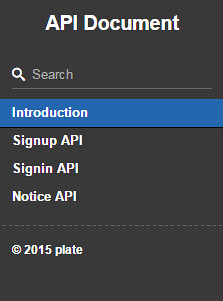
Logo and Title¶
- You can select the logo image or title text. not BOTH .
- If set
LOGO_IMGin config.json, display specific logo image at left-top. - If set
LOGO_TITLEin config.json, display specific title text at left-top.
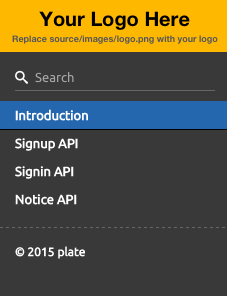
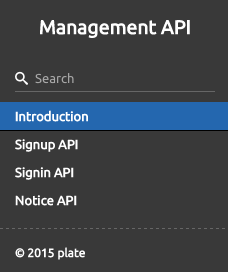
If you set both, LOGO_IMG only display.
{
"LOGO_TITLE" : "Management API",
"LOGO_IMG" : "logo.png"
}
Emphasis Syntax¶
- You can the emphasis syntax for using
<aside class="CLASSNAME">. CLASSNAMEissuccessornoticeorwarning.
<aside class="warning">
Must encrypt password using a key.
</aside>
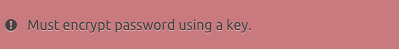
<aside class="notice">
No mandatory parameter, return 400 Invalid Parameter
</aside>
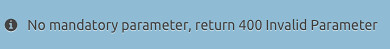
<aside class="success">
Success, return HTTP Status code 200 OK.
</aside>